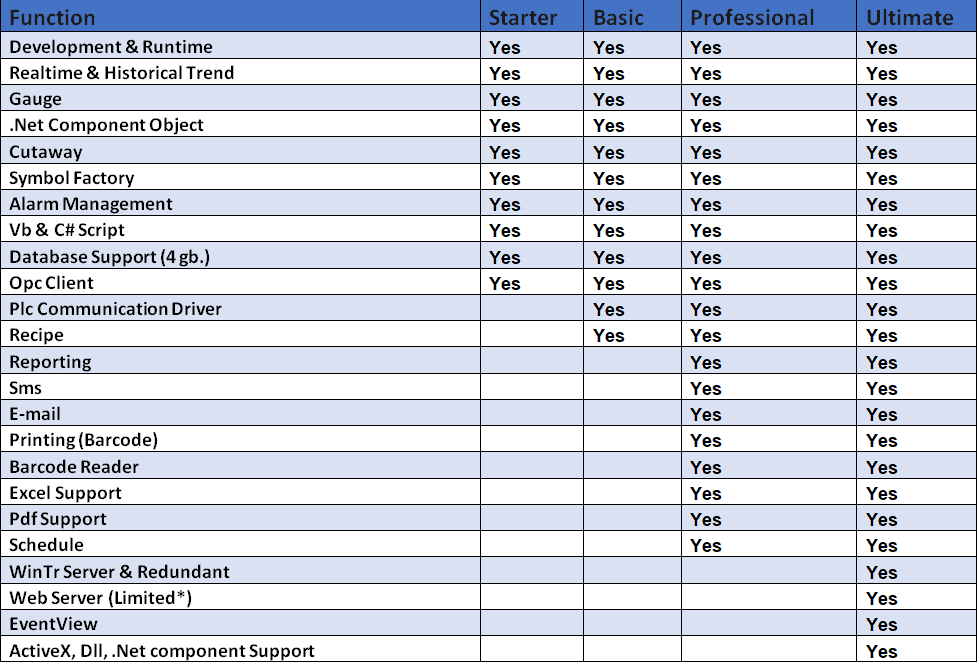WinTr SCADA Software
Do you want to monitor processes through SCADA system?
WinTr SCADA Software is the perfect solution for monitoring and controlling your process. It has many capabilities that make it easy to see what’s going on with your equipment, so you can take action before there’s a problem. You can even set up alarms and warnings so you know when something needs attention. And now, we have an online version of our software available! That means no installation or updates are required – just log in from anywhere at any time!
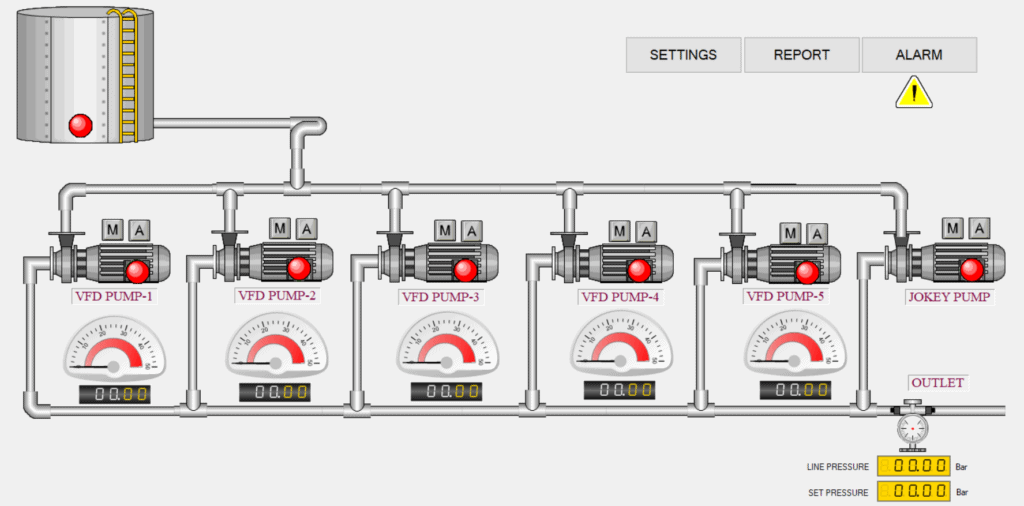
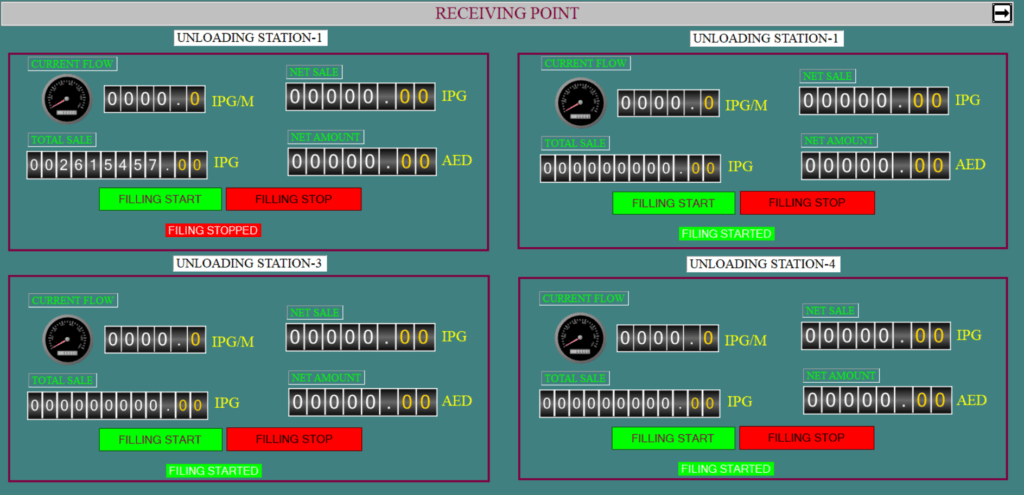
WinTr Software overview
WinTr is the best Supervisory control and data acquisition software for monitoring and saving data of manufacturing processes. It can be used with OPC Client, S7 MPI, S7 PPI, Profinet (S7 1200), Modbus RTU (Delta PLC and other), Modbus TCP/IP (Delta PLC and other), Host-Link protocols (Omron), Mewtocol protocols (Panasonic). Our system saves historical data related to processes into the database.With this software, you can easily create detailed reports based on historical data and save them as Excel or PDF files. Plus, with Recipe mode, previously saved values for tags are sent to devices with one click. This makes it incredibly simple to configure new devices without having to manually enter all the information yourself.You will be able to monitor all your devices from a single station without having to use multiple programs or applications. With our software, you can save time by using one program instead of many! This will allow you more time for what matters most – running your business! We are confident that once you try it out, we’ll have a customer for life.
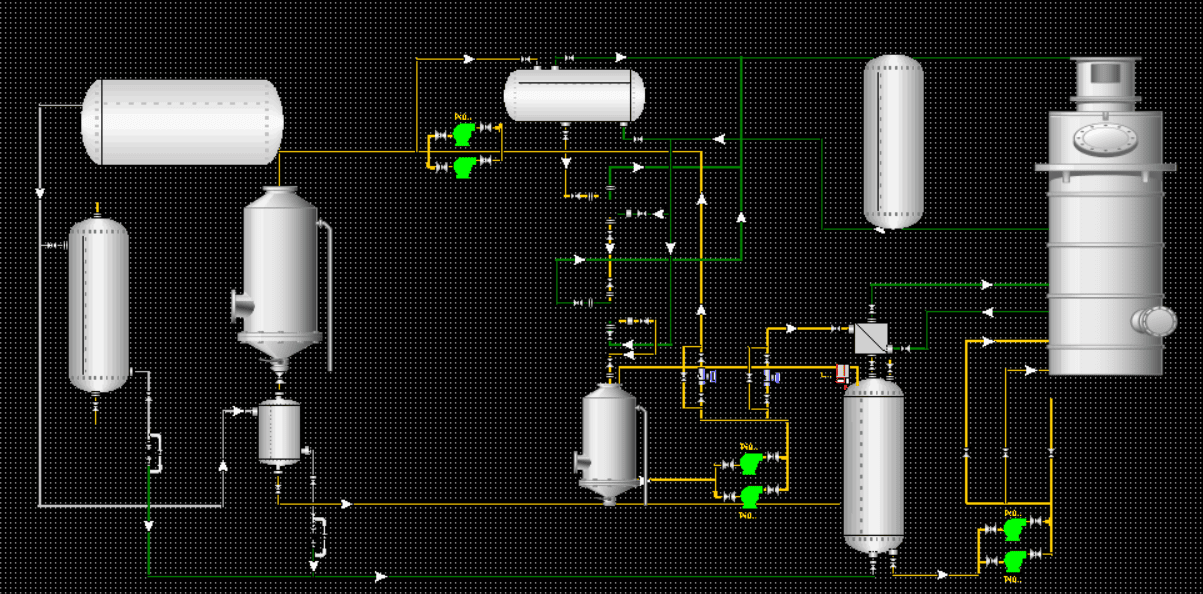
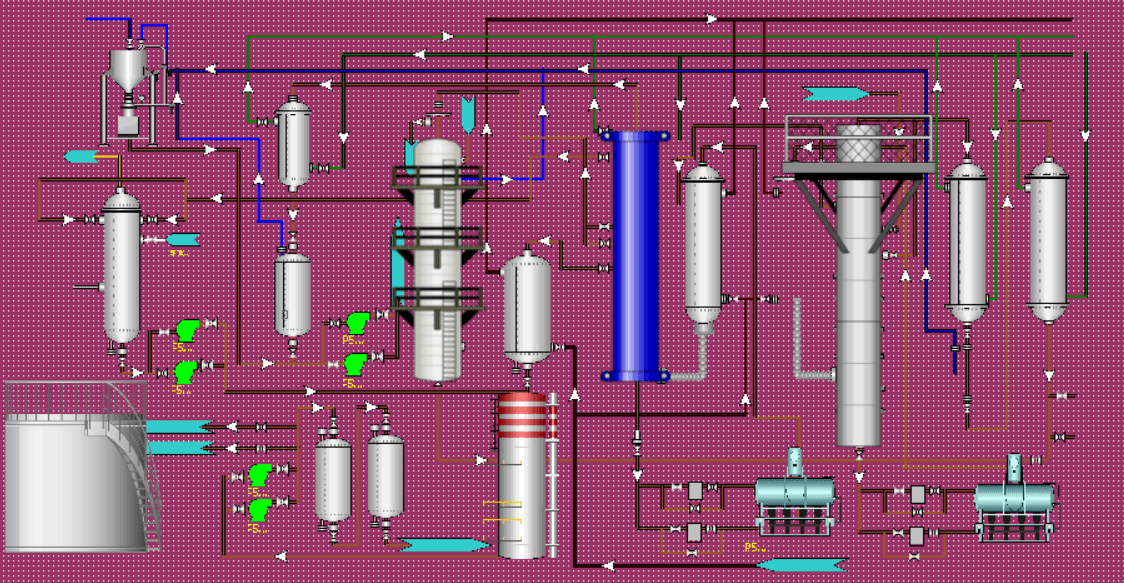
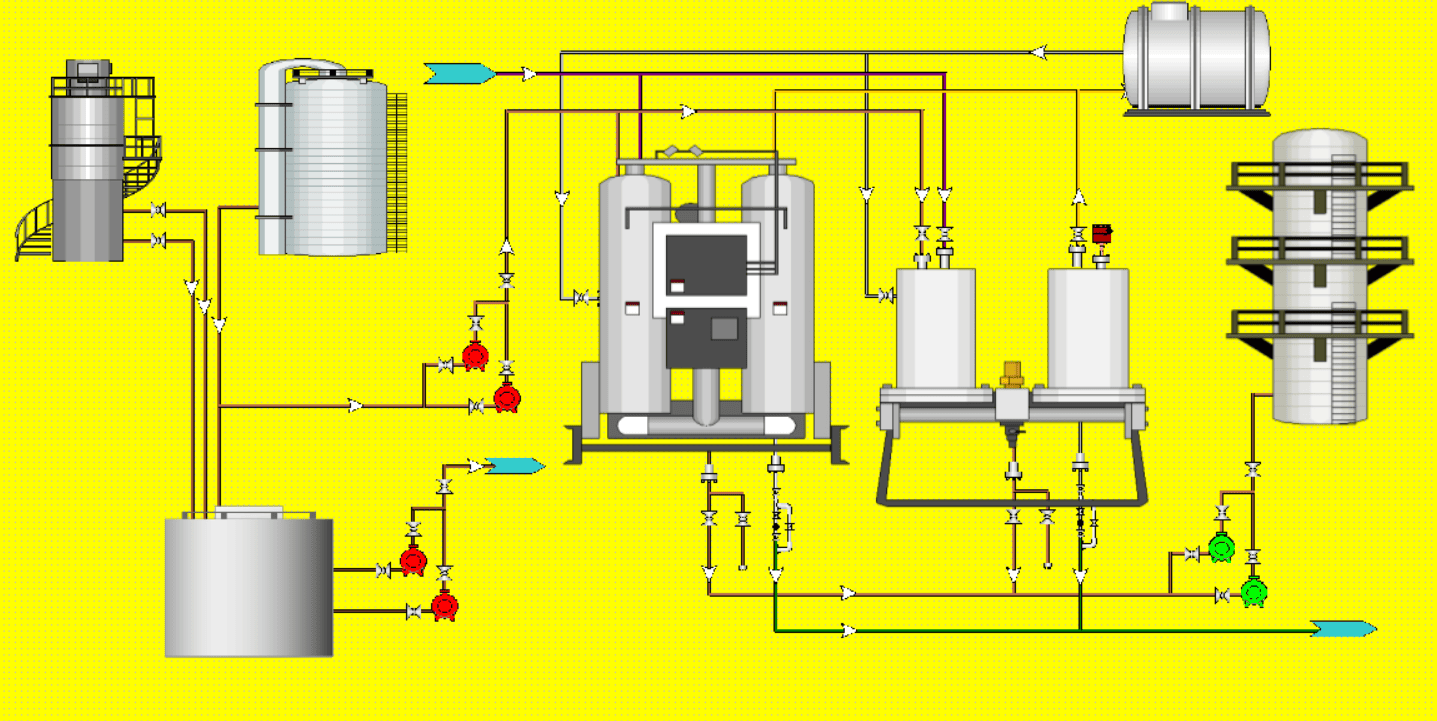
Advantage of WinTr SCADA Software
WinTr Software is made up of two parts: Development and Runtime. It has the following applications
- Can be monitored in real-time by you or an authorized person on your behalf, depending on if they are alarms/warnings defined as process values (Warn).
- Alerts will send out via e-mail with details about what happened along with any historical data saved for reference per the tag’s recipe function
- Previously used tags are quickly sent anywhere at once through the one-click sending feature.
- WinTr contains a library of over 4,000 symbols in 60 categories for creating advanced Screen interfaces.
- It also includes Microsoft .NET Framework’s Button, Checkbox and Radio Buttons to name just three types of objects that can be used for creating advanced user interfaces
- These powerful yet easy-to-use tools will help you create elegant screen layouts with Visual Basic and C# scripting.
- Microsoft SQL Server (2005,2008,2012,2014,2016) databases are used and limited 4gb for 2005,2008,2012 and 10gb for 2014,2016.
- The table is unlimited and each table is limited to 950 Tags.
- WinTr stations can be run synchronously through the Internet with the Server-Client option and on remote computers; screens can be monitored by web browsers such as Internet explorer.
SCADA Software Visual Objects
Real-Time & Historical Trend, Gauge, Numeric display, Symbol Factory, Tank Cutaway, Alarm view, Recipe view, Event View, .Net Objects like button, indicator, check box, Radio button, invisible button, etc.
Model & Price
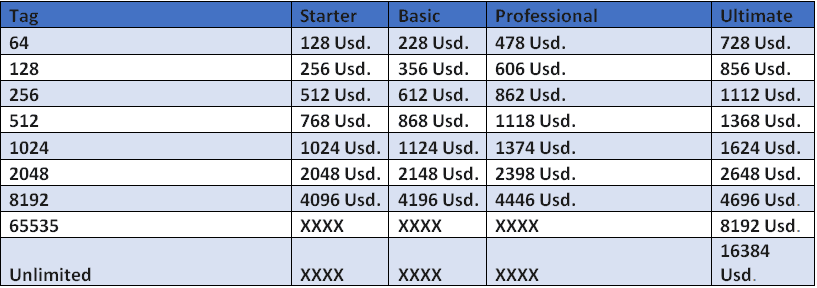
Have you ever wanted to send an SMS or email when a process value reaches a certain threshold?
WinTr allows you to create advanced screen interfaces.
WinTr is the most powerful and user-friendly SCADA software on the market. It’s packed with features that make everyday life easier, more productive, and more efficient. WinTr SCADA Software allows for the creation of alarms and warnings that can be monitored in real-time. You can also define E-Mail and SMS recipients who will receive notifications when these values are reached. It offers unlimited flexibility with visual Basic and C# scripting.
It contains 4000 industrial symbols, Dundas’s elegant Chart(Real Time, Historical, Pie, Line, Bar), Gauge(Circular, Numeric) objects, and Microsoft .NET Framework’s Button, Check Box, Radio Button Combo box, Numeric Up Down, Horizontal Scroll Bar, Vertical Scroll Bar, Progress Bar, Date-Time Picker, Tab Control Group Box, Picture Box, Text Box, Tool strip objects.
Desire: With Recipe, previously saved values for tags are sent to devices with one click. This makes it easy to quickly configure your system without having to manually input every tag value into each device.
Communication External Devices:
Opc Client, S7 Mpi, S7 Ppi, Profinet, Modbus Rtu/Tcp Ip, Host-Link (Omron), Fins Ethernet(Omron), Mewtocol(Panasonic), Slq Server Input/Output, E-mail, Sms(Gsm Message)
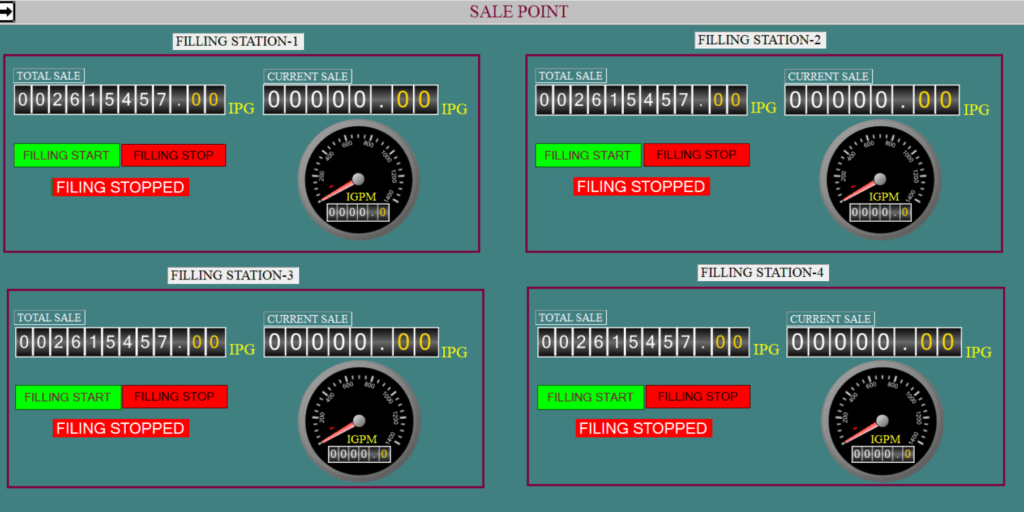
Networking with Other Field instruments and PLCs
Web Server, Server & Client, Redundant, Print Document, Barcode reader & writer. ActiveX and .Net object support. You can add a special library in SCADA Software.
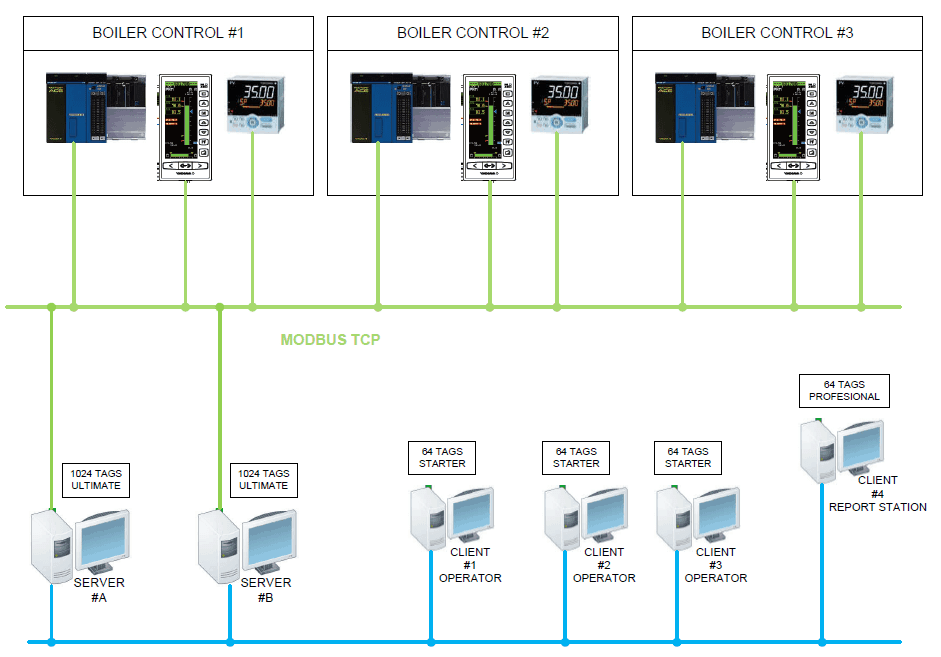
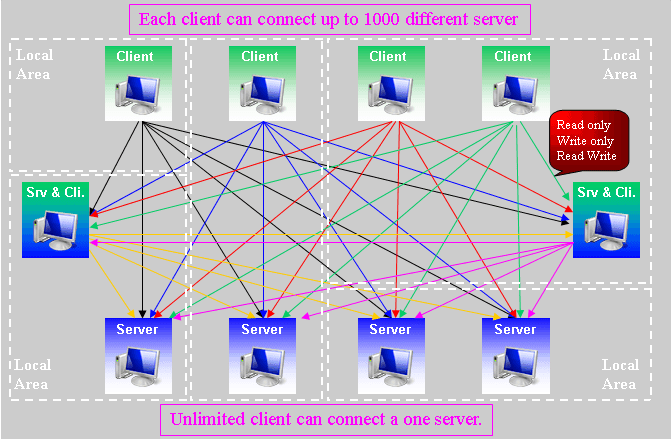
How WinTr is different from other Softwires ? Why should we prefer WinTr?
- WinTr SCADA is a powerful and easy-to-use technical application for engineers.
- The free edition of its most popular module, WinTr Runtime allows users to create smart ERP systems on their own without any programming knowledge required while providing them with all the data
- The majority of the .NET objects in SCADAs are not found outside WinTr, thus your project gets a Windows 10 look. That’s why we’re taking our service award-winning chart object and gauge from Dundas Chart for this variation on SCADA software design with visuals
- In this method, you can reach SCADA variables with SQL In/Output tags. It’s easy to do from programs that you developed or the internet browser in Excel and other applications too
- WinTr also supports macros so by running a simple procedure within these tools all of your RTI needs will be met.
- VB and C# scripts are completely different languages.
- SCADA software has restrictions on functions that can be executed, but Win Tr allows you to perform many operations by writing code almost like developing an application in a .NET platform-level environment where all features exist for free without limitations or timeframes of use
- When needed we provide information freely so our customers do not need to pay excessive fees related to customization at their own expense (depending upon what is required).
- First, the Scripts are compiled and then saved as .Net DLL. They run directly, thus they’re fast and you can use the script’s functions even when there is no alarm going off;
- Also, scripts can trigger other SCADA devices (with restrictions) that may exist in your system by sending signals through servers or clients between both sides of an interface connection like Win Tr.
- WinTr compatibility provides unlimited output onscreen with restricted access using this WinTr software which makes it possible for thousands of different types of SCADAs networks worldwide to establish full or limited-to number connections depending upon their network architecture
- The ability of RTU communication is at your fingertips with the MyRemote Pro. These protocols include S7 MPI, PPI, and Profinet without an OPC server or other network connection needed for these connections.
- You can also use it as a way to connect other devices that require this type of connectivity including automation equipment like industrial controllers/process networks which makes remote monitoring easy
- On-site inspections are possible anytime anywhere by simply creating recipes based on previously defined values such as temperature changes in oil pipelines when they exceed set limits using our recipe algorithms feature;
- All made accessible through low priced software designed specifically for those looking into consolidating SCADA systems across multiple locations
Software model and features